May 04, 2022
ScribeAmerica Update: Speke In-App Feedback
Provide quick and easy feedback to help improve the quality of your documentation Read More
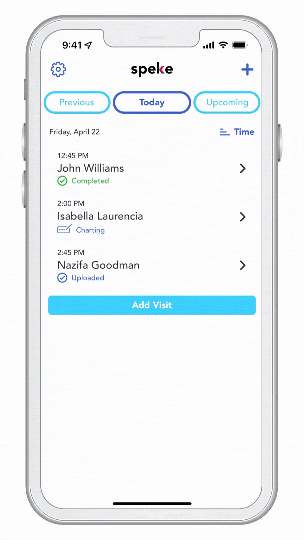 Your feedback helps us continue to improve quality and tailor documentation to your individual preferences. We have introduced a new feature that makes it even easier to provide fast and helpful feedback directly on your patient’s visit screen.
Your feedback helps us continue to improve quality and tailor documentation to your individual preferences. We have introduced a new feature that makes it even easier to provide fast and helpful feedback directly on your patient’s visit screen.
To leave feedback, follow these simple steps:
- Open any encounter that has been completed. (Some may be on the previous tab.)
- Rate the encounter, including how we adhered to your documentation preferences and the overall quality of the note.
- If desired, you can include a recorded comment to convey specific observations, changes to your preferences or other feedback.
- That’s it!
Much like the rest of Speke, this feature is incredibly simple. With just a few taps, your feedback will help improve quality and ensure that we’re meeting your individual preferences.